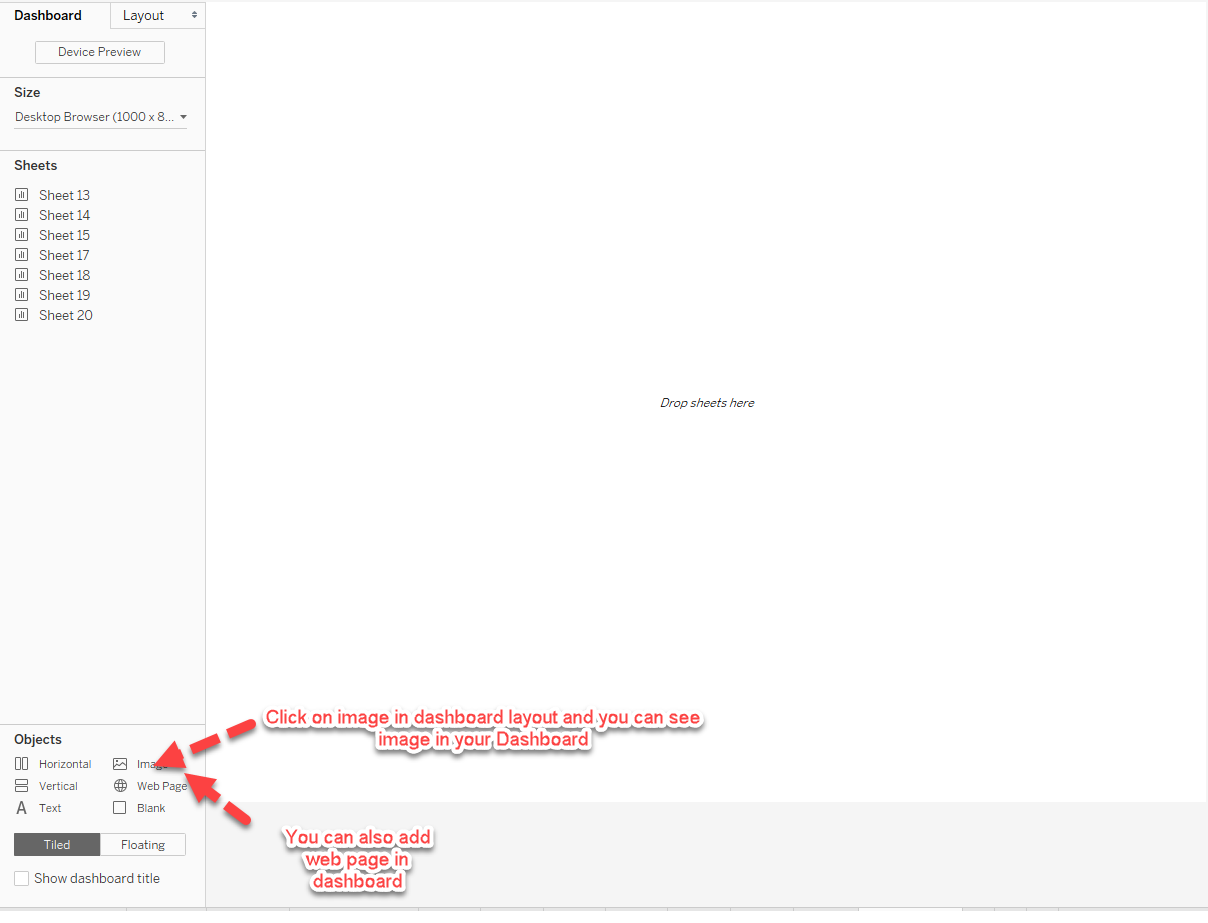Tableau is a powerful data visualization tool that allows users to create interactive and insightful dashboards. While the focus is often on the visual elements of a dashboard, adding text can also be a crucial component in conveying important information to viewers.
Whether it’s providing context to your visualizations, explaining key insights, or adding annotations, adding text to your Tableau worksheet can enhance the overall storytelling experience and help your audience better understand the data being presented.
Adding Text to Tableau Worksheet
One way to add text to your Tableau worksheet is by using annotations. Annotations can be added to specific data points or areas of interest on your visualization to provide additional context or explanations. To add an annotation, simply right-click on the data point or area you want to annotate and select “Annotate.” You can then type in your text and customize the appearance of the annotation.
Another method for adding text to your Tableau worksheet is by using text boxes. Text boxes allow you to add longer descriptions, titles, or other text elements directly onto your dashboard. To add a text box, simply drag the “Text” object from the toolbar onto your dashboard and type in your text. You can then format the text box to match the style of your dashboard.
In addition to annotations and text boxes, you can also add dynamic text to your Tableau worksheet using calculated fields. Calculated fields allow you to create custom text based on the data in your visualization. For example, you could create a calculated field that displays the average sales amount or the percentage change in revenue. This can be particularly useful for adding context to your visualizations or highlighting key insights.
Lastly, don’t forget to utilize the title and subtitle options in Tableau to provide an overall summary of your dashboard. The title and subtitle can help set the context for your visualizations and guide viewers on what to expect. You can customize the font, size, and color of the title and subtitle to match the style of your dashboard.
In conclusion, adding text to your Tableau worksheet can greatly enhance the storytelling aspect of your visualizations and help your audience better understand the data being presented. Whether it’s through annotations, text boxes, calculated fields, or titles and subtitles, adding text can provide valuable context, explanations, and insights to your dashboard.